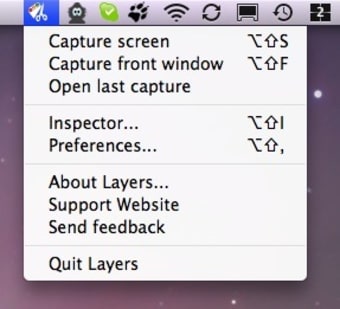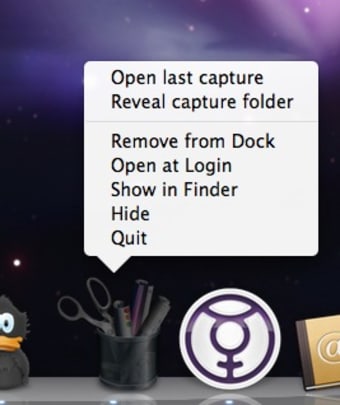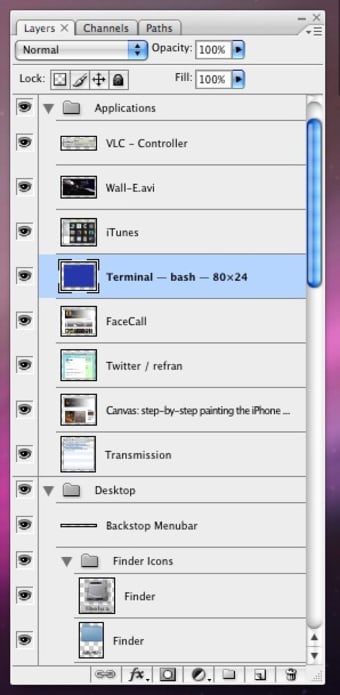Explore Graphic Design with Layers for Mac
Layers is a multimedia application designed for graphic and design purposes, available as a trial version for Mac users. This program provides a user-friendly interface that allows designers to create, edit, and manipulate images with ease. It includes various tools and features aimed at enhancing the graphic design process, making it suitable for both beginners and experienced designers.
With Layers, users can take advantage of multiple layers in their designs, allowing for intricate editing without compromising the original images. The software supports various graphic formats, making it versatile for different design needs. Whether for personal projects, professional work, or educational purposes, Layers offers a solid platform for creative expression in the realm of graphic design.